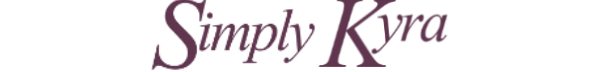Simply Customize It Update: Now Works With Your ReMarkable Paper Pro
I bought the new reMarkable Paper Pro when it came out and I'm so happy to announce that I, and soon you, can now switch out your screen images and upload custom templates on both the reMarkable, reMarkable 2, and reMarkable Paper Pro!
The new app version has been submitted to the App Store and both have been approved. I just hit the button to distribute them so you should be getting the update soon if not already.

Unfortunately It’s More Work for You With the Paper Pro
Although the app now works with the new reMarkable Paper Pro... it doesn't work right out of the box per se. My app works over WiFi connection so your iPhone/iPad/computer (whichever device has Simply Customize It) needs to be on the same network as the reMarkable AND the reMarkable Paper Pro will need to have it's WLAN turned on. To do that you will need to switch your device to be in Developer Mode, connect while over USB, and turn on WLAN by typing in rm-ssh-over-wlan on. I published a how to previously that can be found here:

That said, I need to also warn you that setting your reMarkable Paper Pro into developer mode will reset it and you'll have to do the introductory onboarding steps again. I have a Connect account so I was able to re-download all of my files with no fuss once I was logged in again and haven't had an issue yet but I also haven't attempted to revert it back either. Check out the warning I included in the above post for more information. Essentially though it sounds like if you change your mind later about Developer Mode and want to exit apparently you're required to walk through the software recovery steps found, through reMarkable, here.
Changes
The biggest change to the app is that it now works with the new reMarkable Paper Pro! That being said there's a few more changes included:
Renamed User to Device
The functionality stays the same but I renamed the user accounts to devices. I had created the user thinking you may want to upload a sleep screen image to your friend's reMarkable or you may live in a household where multiple people have a reMarkable. With three different reMarkable devices out now I decided to rename it although you can still create as many devices as you want for as many people as you desire.
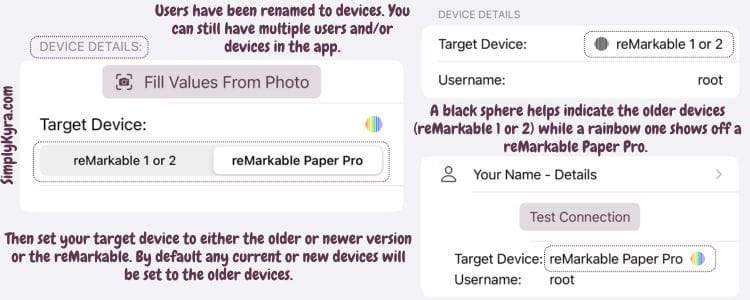
Added Target Device to Device/User
Additionally, there are a couple minor differences between connecting to the prior reMarkable devices and the Paper Pro so I've added Target Device to the device section so that the app knows which one it's connecting to.
Improved Readability on MacOS
I noticed awhile back that the readability on the macOS version of the app was all squished together and hard to read. I've since updated the display views to include dividing lines, spacing, and better formatted titling which allows for better readability.
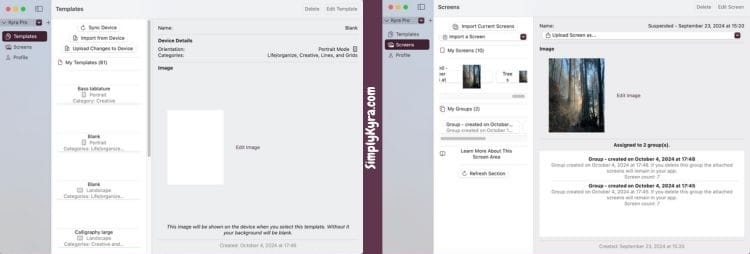
Less Required Restarting
Although we still need to restart your reMarkable to see the custom template changes you will no longer need to restart for newly uploaded screen images. That said, just in case you do want to restart your reMarkable device I've added an extra button to the device (previously user) section so you don't even need to leave the app to restart.
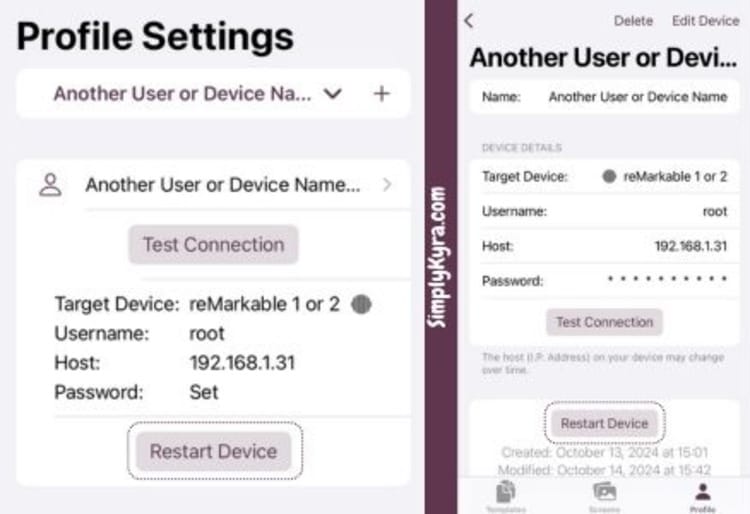
Works the Same
Essentially the app works just the same but can now also work on the reMarkable Paper Pro.
Screens
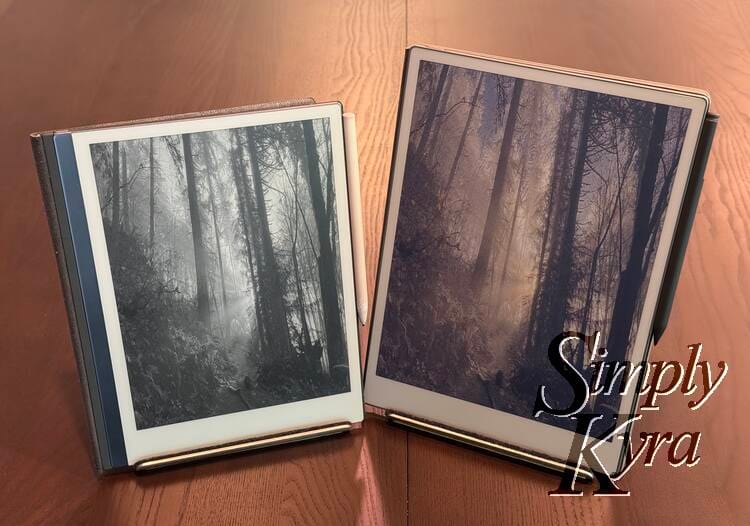

Templates
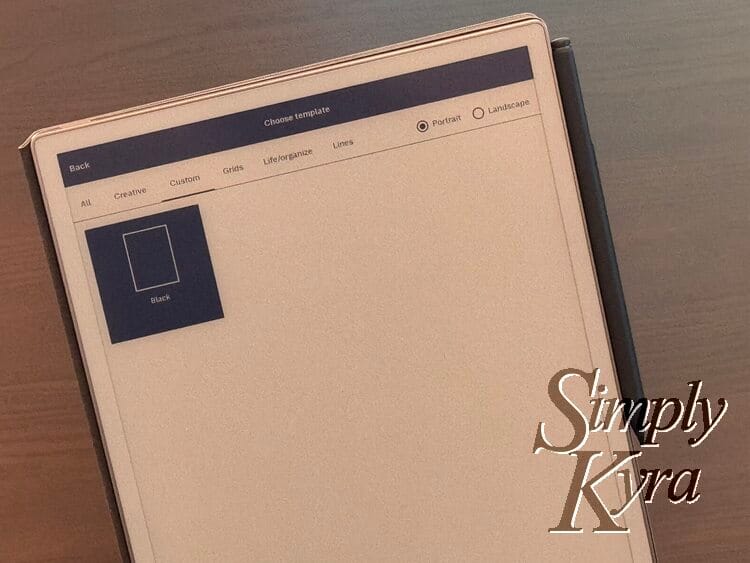

And with that I wish you a great day. I hope this update finds you well and remember, if you have any questions or general helpful tips don't hesitate to leave a comment or message me at mail@simplykyra.com.
If you’re interested in getting any of my future blog updates I normally share them to my Facebook page and Instagram account. You’re also more than welcome to join my email list located right under the search bar or underneath this post.