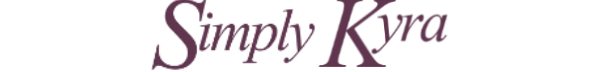Simply Customize It: Update for WLAN Support
If you're having trouble connecting your reMarkable Paper Pro through SSH for the first time I have a small update (version 1.0.2) that'll be truly helpful.
I've had a couple of questions about Developer Mode and turning on WLAN so that the new reMarkable Paper Pro can be connected to wirelessly. I can't help with Developer Mode, other than directing you to my prior how to connect post, as you'll have to do it yourself. That said, once you are in Developer Mode and have connected your reMarkable physically, using the USB cable, to whatever device is running my app there will now be a button that will turn on WLAN for you without you needing to go into the terminal.

I've added the button to the device display, where you see your connection details, right under the Test Connection button. I've also had a couple questions that were fixed by assigning the right target device as there's minor differences between connecting to the Paper Pro and the older reMarkable devices. Thus I've taken the opportunity to bring attention to the target device that was set in this new section.
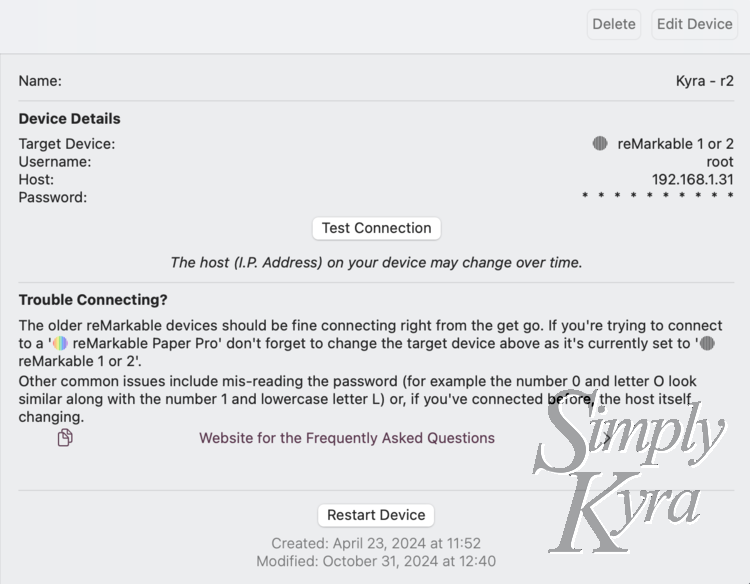
Trouble Connecting? section in the middle. When the device is set to connect to the older reMarkables it's mentioned before going over other common issues that have come up in email questions before linking to the FAQs website making it simpler to get up to date advice.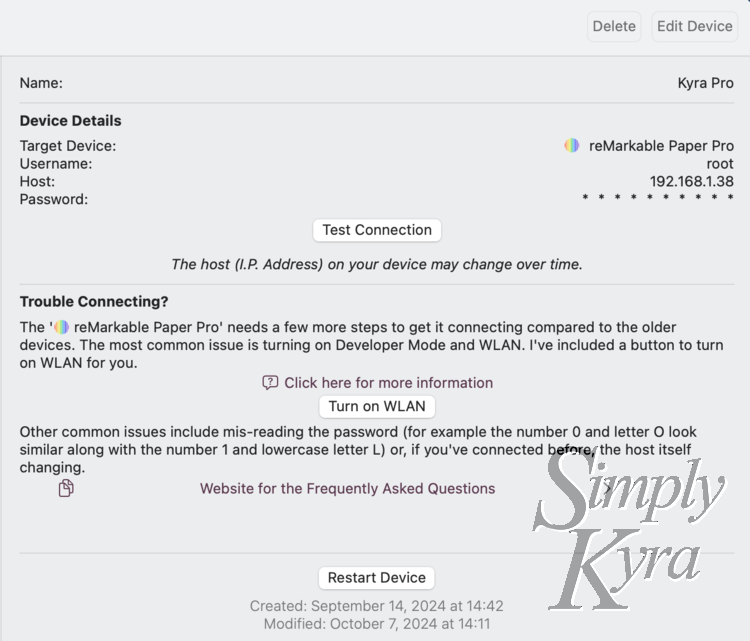
In addition to this working on the macOS version of Simply Customize It I've also tested this with my iPhone 15 and iPad Pro (both running iOS 18.1) and if I physically connect my phone or iPad to my reMarkable Paper Pro this also works so there's no need to actually have a computer to get it up and running!
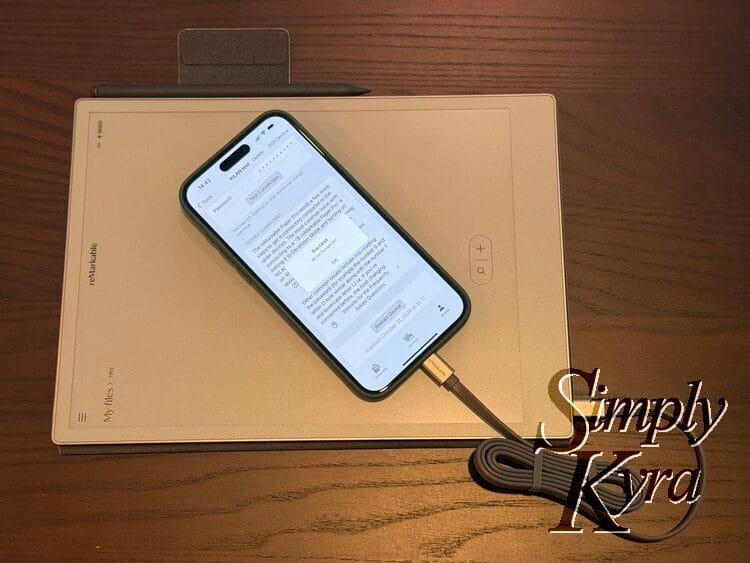
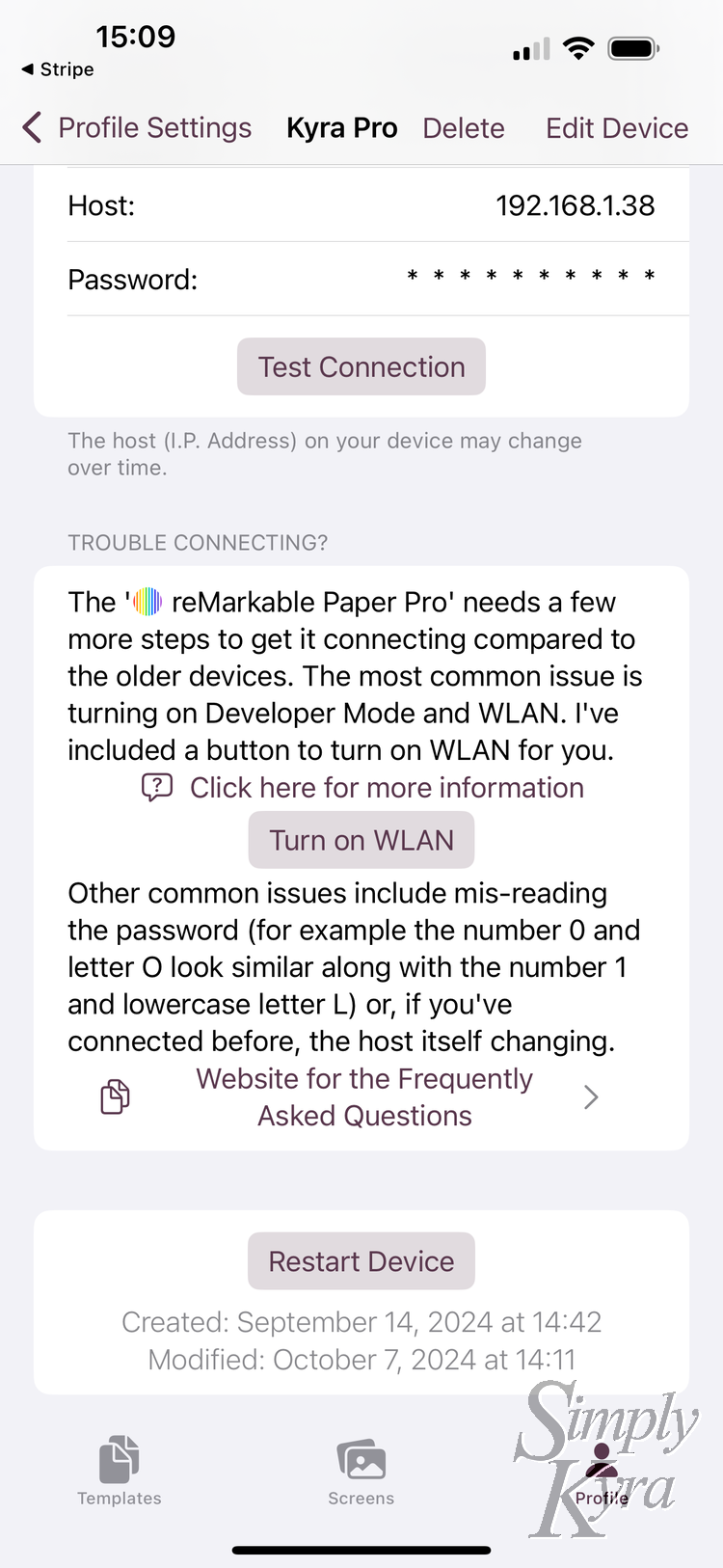
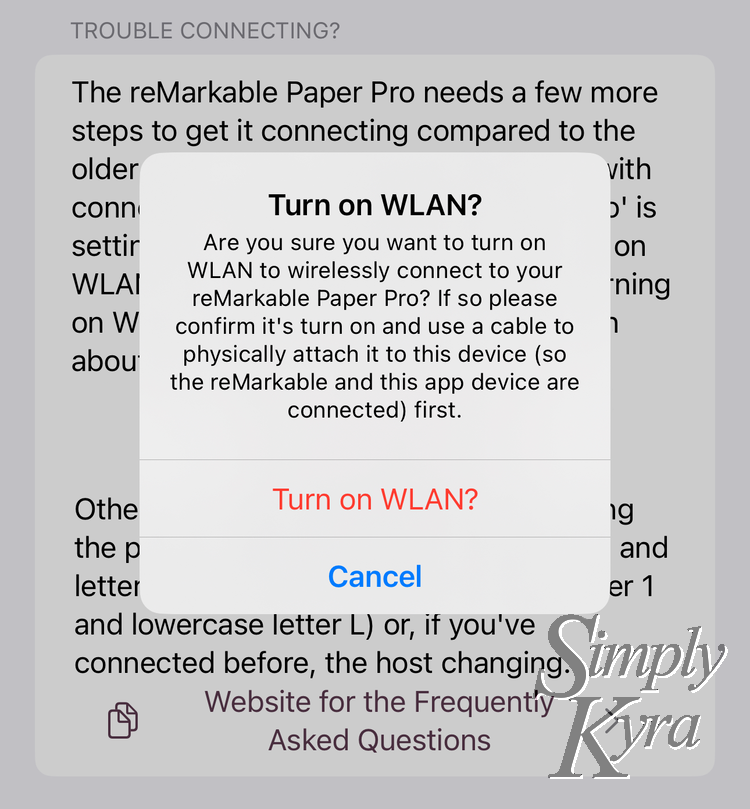
And in case you're wondering... that button saying Click here for more information links to more information including a link to my previous post for more help.
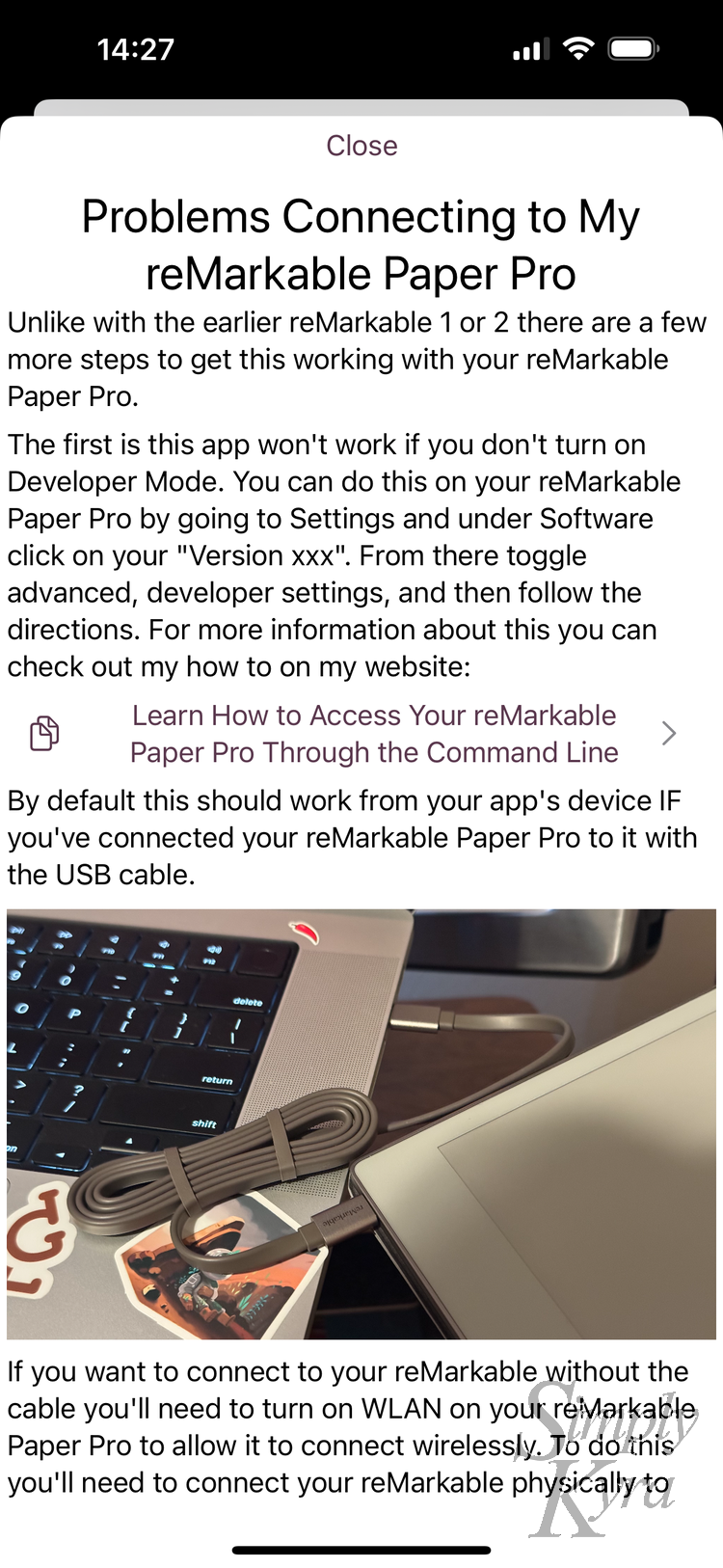
And if you want to read over the previous posts to see what exactly this button is doing (hint it's simply running rm-ssh-over-wlan on) here are my previous reMarkable Paper Pro related posts:


I hope you’re having a truly awesome day.