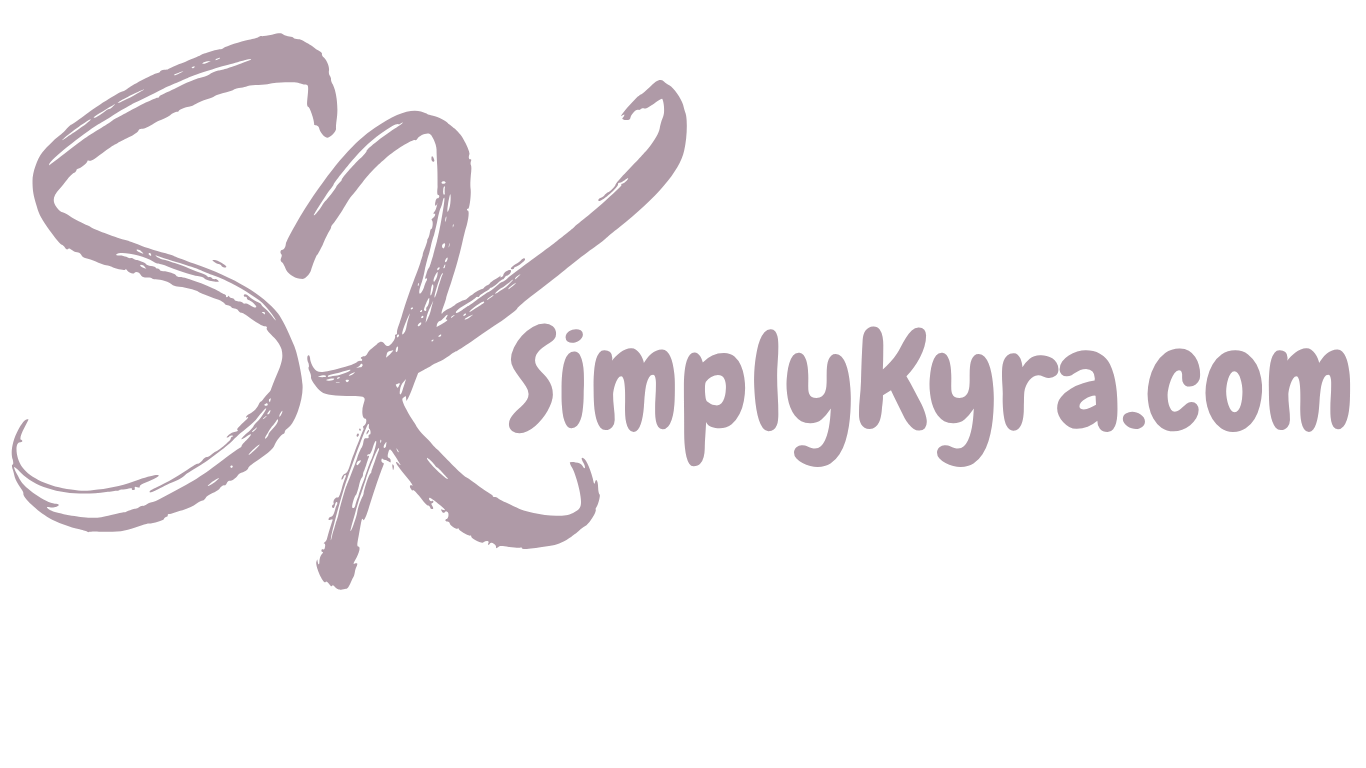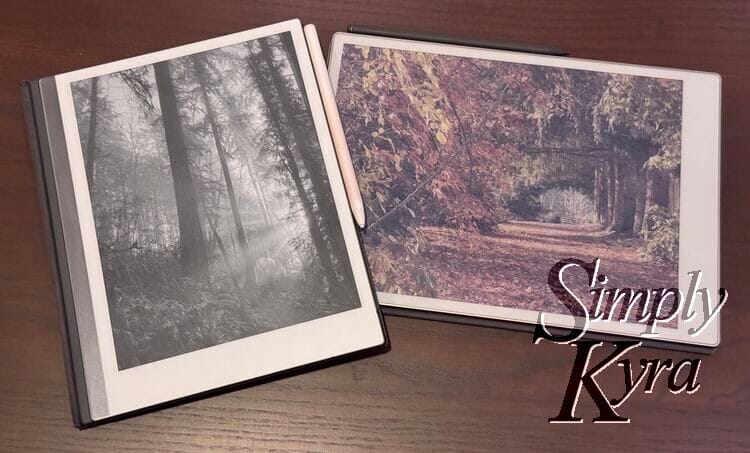
Simply Customize It Update: Fix Template Syncing for reMarkable Paper Pro 3.15
The last software update for the reMarkable Paper Pro (version 3.15) removed the ferrari-templates.json file and went back to using the templates.json that's been used in the reMarkable 1 and 2. This is the file that tells the reMarkable what templates are on your device and where to go looking for their images. Ultimately this broke the template syncing in Simply Customize It for anyone who updated their reMarkable Paper Pro.
Ultimately if you're connecting to a reMarkable Paper Pro with a software version of 3.15 or later confirm that Simply Customize It is running version 1.0.4 or later.
With this update being pushed I took the opportunity to fix some other areas that had been bugging me so the image crop button has one less step, there's an added link to your current Apple subscriptions if you need alternative subscription access, there's no landing page entry if you don't have a device already created, and the onboarding walkthrough can be more easily found while allowing you to re-enter with the same selected device. I go over those updates in this order below, but first:
Template: Syncing, Importing, and Uploading
This has been fixed! And there's nothing you need to do on your part... unless you've been using the workaround while waiting for this update in which case simply set your target device back to the "reMarkable Paper Pro" and you'll be good to go.
This update goes into effect when you hit sync, import, or upload in the template section of the app. Ever since version 1.0.1, when the reMarkable Paper Pro support was added, this app checked what your target device was set to and used that to determine your JSON file's name. Now, if you target the Paper Pro, it will go on to check what software version your reMarkable is running and use that to determine your file's name.
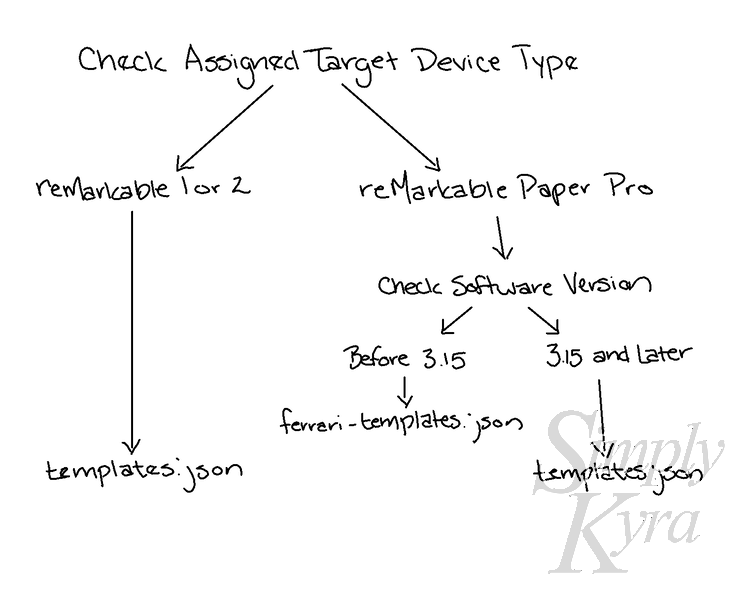
Image: Resize and Center Crop Image
The crop button had an extra step on your part added a while back as a temporary measure and I never liked it. This update is back to the old way! If you click the button and confirm it now resizes to your target device's specifications without needing to specify the image's orientation. Don't forget though that you will ultimately want the image in portrait mode (tall) for your reMarkable otherwise it will be cut off and too short. As a reminder you can rotate the image in the "Edit Image" view.
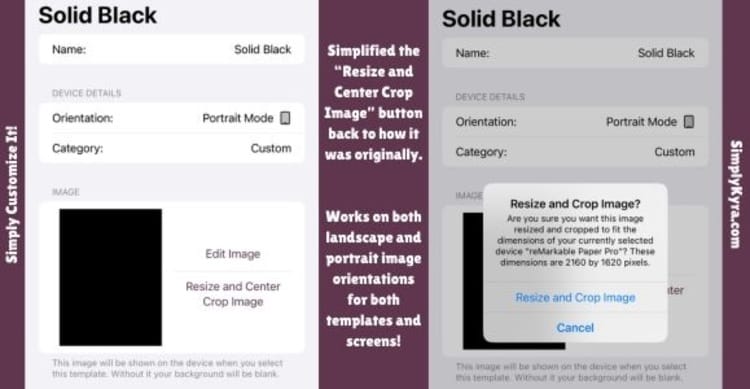
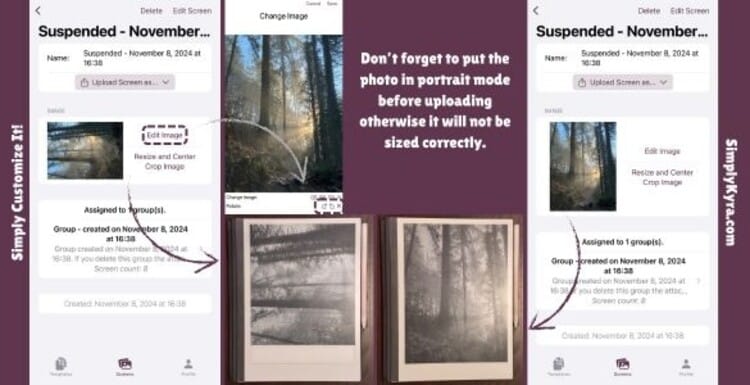
Subscriptions
There's been no change to the subscriptions themselves but I've added to this section in case anyone has any issues. This includes adding more text to the "Restore" button to make its purpose more known and adding a link to your Apple subscriptions for an alternative route. Link is: https://apps.apple.com/account/subscriptions
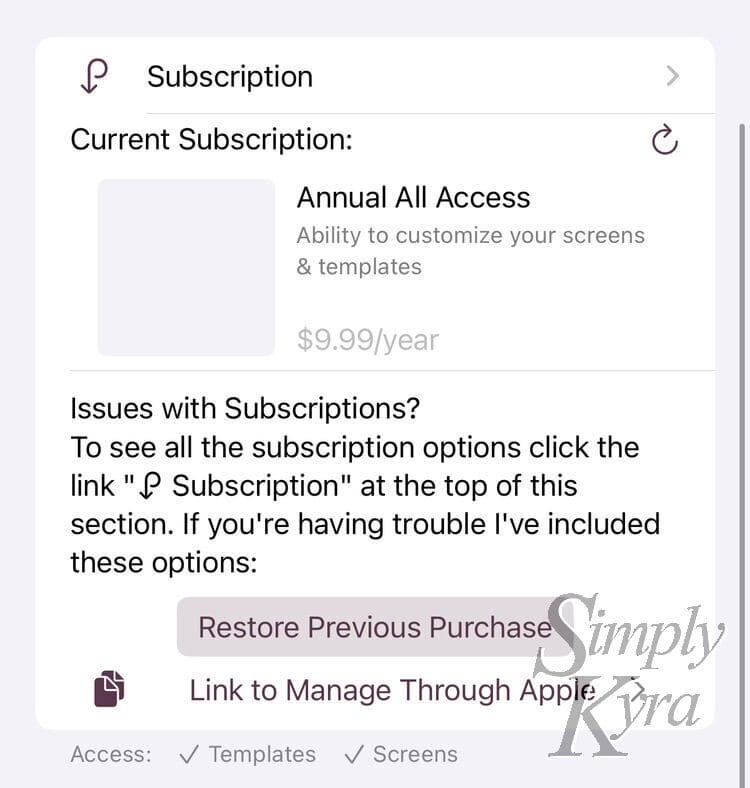
Onboarding and Landing Page
I removed the original landing page that was shown whenever the app had no devices. Now you will go directly into the app with more onboarding buttons shown making it easier to find help if you need it and to set up for the first time.
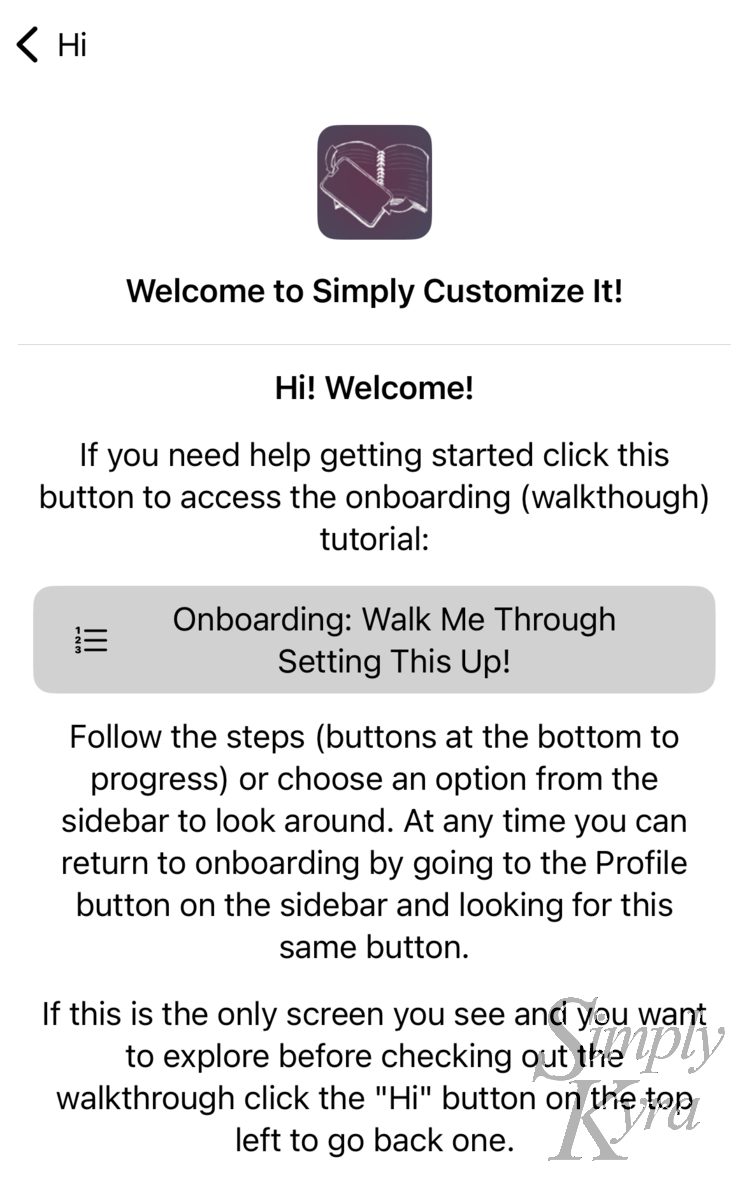
I've also gone over the onboarding walkthrough and made it more easily found. The biggest update though is that it no longer creates a new device for you. Instead it uses whichever device is currently selected allowing you to re-enter as many times as you want without additional unwanted devices being created.
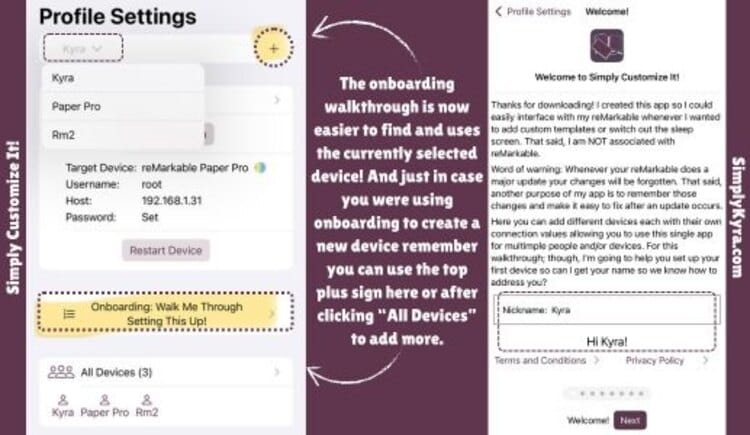
That said, if there are no selected device it will still create one for you.
And that's the app update. I hope you're having a great day! And if you have any questions, a feature you want added, or whatever you can share a comment here or reach out to me at mail@simplykyra.com.
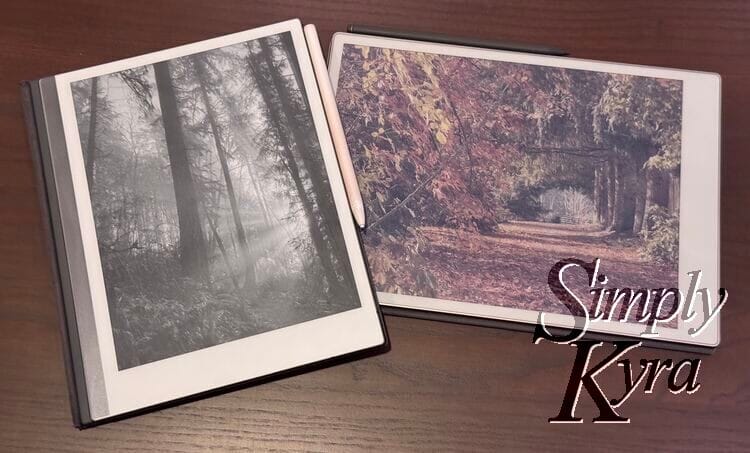
Did this save you time?